In this module, you will learn about the differences between three online discussion platforms, Canvas Discussions, Ed Discussion, and Piazza, as well as strategies for using them to effectively facilitate online discussions.
Why Online Discussions?
Online discussion forums provide a space where participants collaboratively build meaningful knowledge and critical thinking skills at any time, anywhere.
Classroom discussions have been traditionally viewed as an important aspect of the learning process and it is widely acknowledged that discourse is a key component to this process (Hall, 2015). Classroom discussion provides a method by which instructors can directly engage students by posing questions/dilemmas, offering case studies, or providing a platform for self-reflection and information sharing; each of which in turn helps to promote critical thinking. While these topics may come up in a standard lecture, the lecture process presumes a cognitive process that is passive; however, there have been numerous research studies that demonstrate the transformative power of active learning and discussions lend themselves well towards this method of knowledge construction (Reber, 2011).
An online discussion forum provides a space where participants can post messages – typically as text, but possibly including images, audio, videos, and even code, to exchange ideas, engage in conversations, and share experiences and knowledge. The interactivity supports students in collaboratively building meaningful knowledge and critical thinking skills. It is a notion consistent with the social constructivist learning perspective – students construct knowledge through the social process of sharing and negotiating meaning.
While online discussions are effectively used to extend and expand classroom discussions for in-person classes, it often serves as the primary medium for interaction among the instructor and learners in online and hybrid courses. No matter what learning environment it is, building a learning community through online discussions requires effective facilitation strategies.
References & Acknowledgments
- Hall, B. M. (2015, April 8). Designing for discussion-based teaching. OLC’s eLearning Landscape. Retrieved on June 10, 2021 at http://onlinelearningconsortium.org/designing-discussion-based-teaching/
- Reber, J. (2011). The under-examined life: A proposal for critically evaluating teachers' and students' philosophies of teaching. College Teaching, 59(3), 102-110.
- Part of this content has been adapted from the USG Online Instructor Series Part 2, Module 2: Encourage Contact Between Students and Faculty: Discussions by Dr. Beth René Roepnack, 2018.
Technologies for Online Discussions: Canvas Discussions, Ed Discussion, and Piazza
There are three main discussion tools available to use at Georgia Tech: Canvas Discussions, Ed Discussions, and Piazza. Canvas Discussions is a native tool in Canvas while Ed Discussions and Piazza are 3rd-party tools integrated within Canvas. We suggest you take a look at the below-linked detailed feature comparisons about these three tools and choose one that would best meet your instructional needs. We do not recommend using more than one in the same class unless there is a compelling need to do so, as your students might be confused about where they should participate.
If you want to incorporate videos into discussions, you may consider VoiceThread or Annoto.
How Do Canvas Discussions, Ed Discussions, and Piazza Work?
Using Canvas Discussion
An Overview of Canvas Discussions
Instructor Guide on Using Canvas Discussions
To learn more about how to use the Canvas Discussions, please refer to the instructor guide that provides a set of FAQs covering how to use various features of the tool.
Using Ed Discussion
An Overview of Ed Discussion
The video below is a recording of a webinar that gives you an overview of the interface and key features of Ed Discussion.
Ed Discussion User Guide
To learn more about how to use Ed Discussion, you may go to Ed Help where you will find guides on getting started with Ed Discussion, using Ed Discussion with your course, and tips and tricks for leveraging advanced features.
Ed Discussion Quick Start Guide for Students
Download the Quick Start Guide and share it with your students to help them begin using Ed Discussion.
Using Piazza
Piazza Demo Class
What does a Piazza class forum look like? If you are new to Piazza, this demo class will give you a general idea about the Piazza's interface, organization, and features.
Piazza User Guide
To learn more about how to use Piazza, you may go to the Piazza support page that includes user guides for both instructors and students.
Strategies for Effectively Facilitating Online Discussions
Strategies from Georgia Tech's Faculty
In the videos below, three instructors from Georgia Tech, Dr. Mike Evans (Chemistry), Dr. Mark Guzdial (formerly with Interactive Computing), and Dr. Emily Alicea- Munoz (Physics), discuss what strategies they use to facilitate online discussions.
In the video below, Dr. David Joyner, Executive Director of the OMSCS program at Georgia Tech, talked about building a learning community in online courses.
Suggestions from Georgia Tech's Students
We surveyed students at Georgia Tech on their experiences of learning with online discussions in 2016. A total of 554 students completed the survey. Among them, 68% of residential students and 86% of online students agreed that online discussions were overall valuable to their learning. When we asked them what could be done to make online discussions effective, here are their five suggestions:
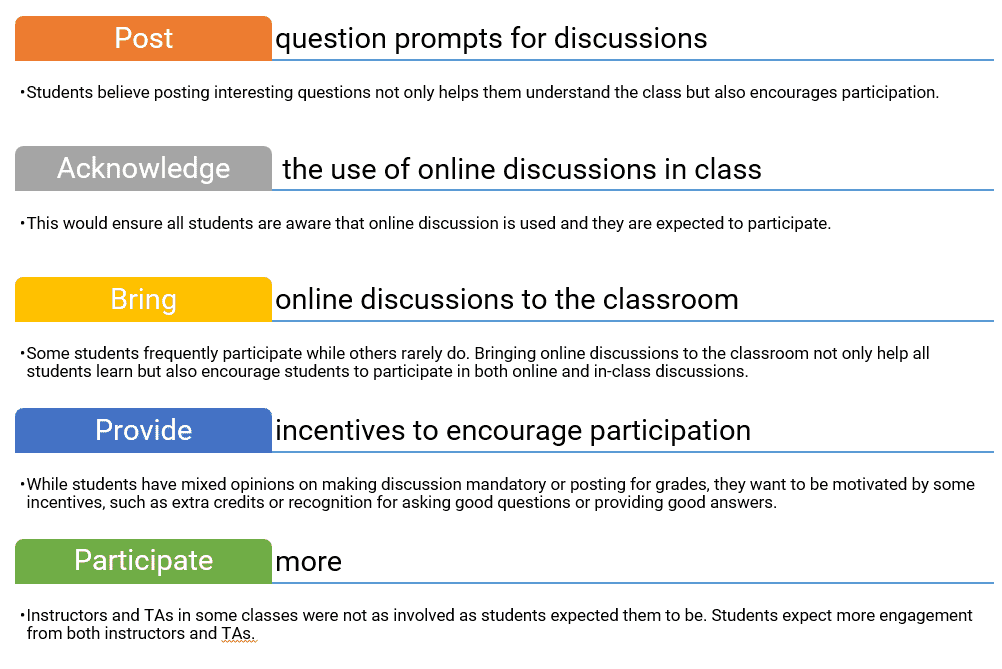
10 Tips for Effective Online Discussions
In this blog published on EDUCAUSE Review, Edwige Simon discussed 10 tips that you can use to help ensure that online discussions are engaging and beneficial for your students:
- Convey clear expectations (note: the author provided a Discussion Guidelines Document)
- Adjust to the discussion board
- Clarify your role
- Provide feedback and coaching
- Track participation
- Offer groups and discussion board alternatives
- Create questions you care about
- Select discussion leaders
- Encourage note-taking
- Know when it’s time to stop posting
Recommended Resources
Resources
Canvas Discussions FAQs - This includes a collection of FAQs covering how to use various features of the Canvas Discussions
- Ed Discussion at Georgia Tech- This Knowledge Base article includes links to various resources that are available to instructors, TAs, and students on using Ed Discussions as well as the latest training videos and any Georgia Tech specific information
Piazza Support - The Piazza support page includes all resources that are available to instructors, TAs, and students on using Piazza.
Beyond the Discussion Board - This blog post from Inside Higher Ed discusses ways to embed dialogue and interaction into asynchronous online discussions
Netiquette for Online Discussions- This one-page infographic developed by the Center for Teaching and Learning at Georgia Tech can be downloaded and provided to your students as netiquette for online discussions.
Support
Canvas Discussions Support: You can access the 24/7 Canvas support by clicking on the Help link on the Canvas site and selecting a support option via chat, email, or phone call.
Ed Discussion: For any issues or questions with Ed Discussion please contact support@edstem.org or the GT Digital Learning Team.
Piazza Support: You can send your help request to team@piazza.com or call 1-800-818-4124.
Contributors
This module was compiled by the following CTL staff and was last updated on June 14, 2021.
- Chaohua Ou - Assistant Director, Learning and Technology Initiatives
Vincent Spezzo - Program Manager, Teaching and Learning Online